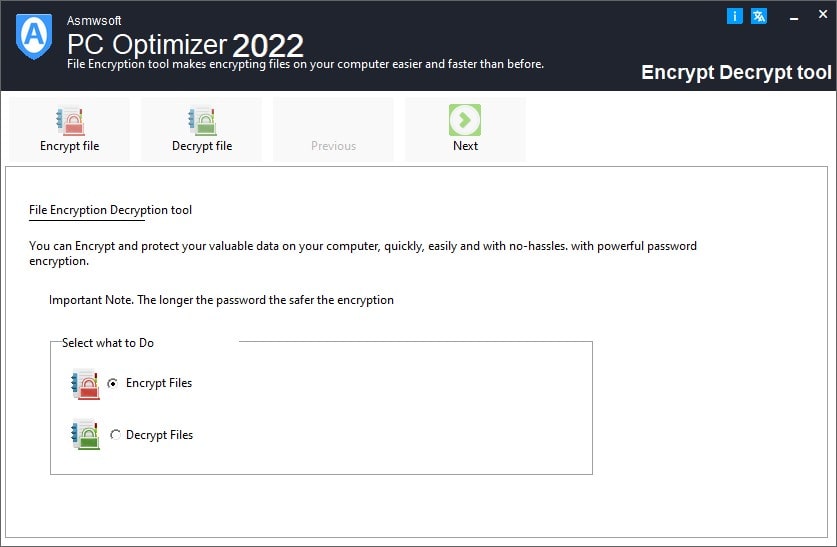File Encryption makes encrypting files on your computer easier
and faster than before.
To encrypt files, click the browse
button and select your file from the list and ten click ok button.
then select output path and write down the out but file name. and
finally enter password and then re confirm your password ( password
must be at least 6 characters )
Note: The longer the password
the safer the encryption.
then click the encrypt button.
To
remove the file after encryption finished (and keep only the
encrypted file), check the option " Remove source file after
encryption finished"
Very important Note: Don't forget your
password. forgetting your password meaning that you can't retrieve
your file.
To Decrypt files.
Select click the browse
button from the decrypt window, ten select the encrypted file
(extension *.aen) and then click ok button, then select out put file
name (only the name with out the extension), and off course enter
the password and finally click the decrypt button.
after file
decryption finished if you want to view or run the decrypted file
click the yes button.