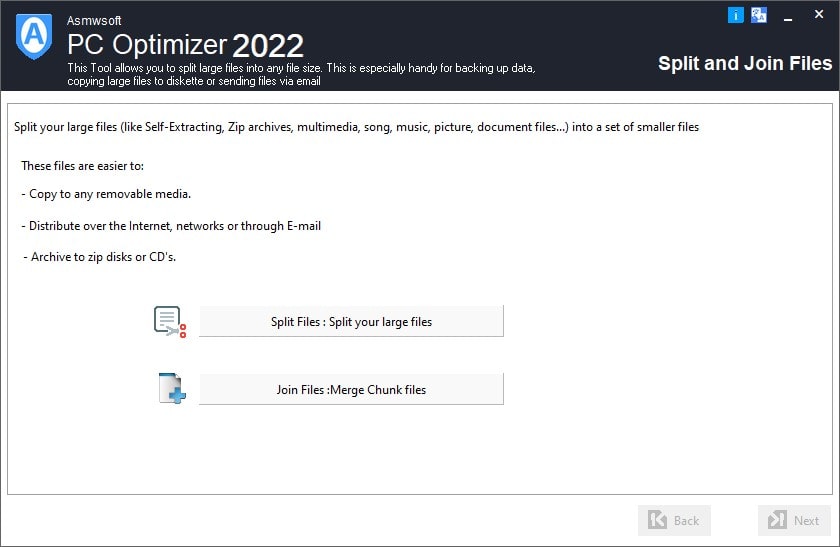This Tool allows you to split large files into any file size.
This is especially handy for backing up data, copying large files to
diskette or sending files via email (due to size restrictions on
some ISP's).
Splitting Files:
To split a file click the
Split file button and select the file to be split and the
destination where you want to save the split files. Press Next and
you will see the file information along with the number of spit
files to be created.
Joining Files:
To Join a file click
the Join Files button and browse the first split file whose
extension name starts '@1' then select the destination where the
merged file is to be saved.
Enabling Option Remove chunk files
after merging will remove the split files after merging.